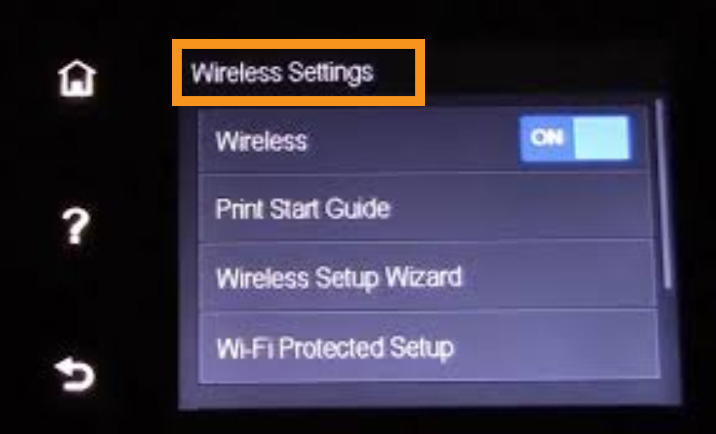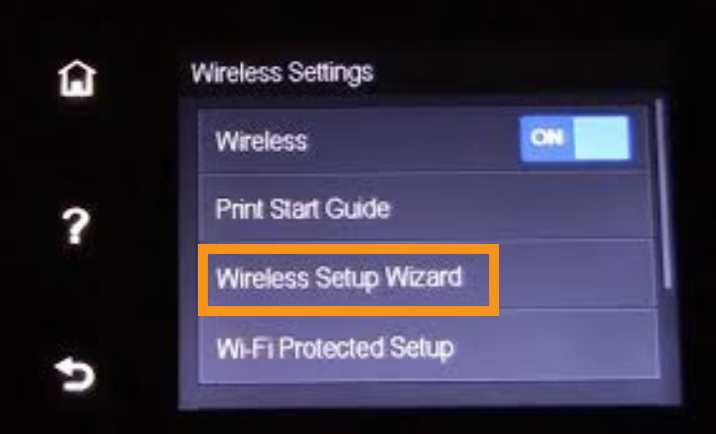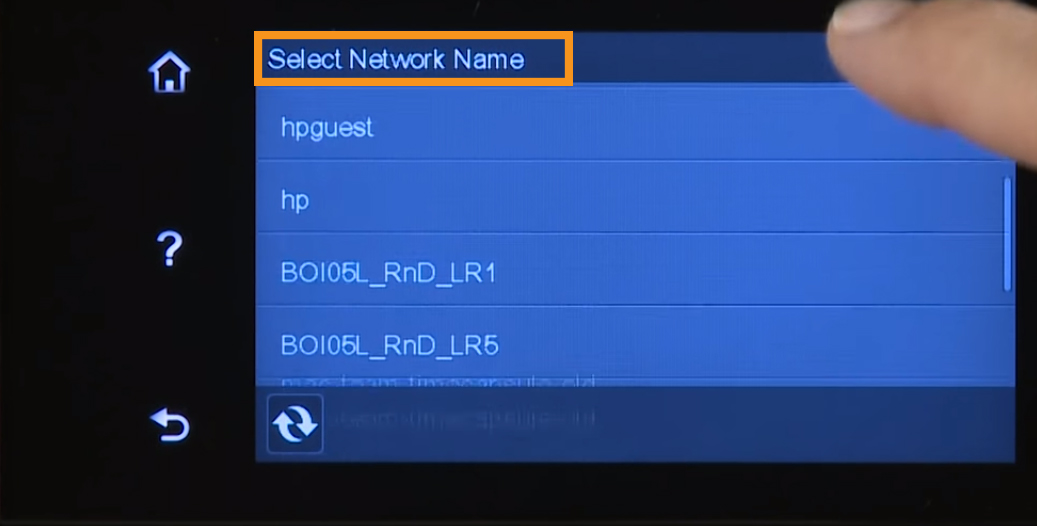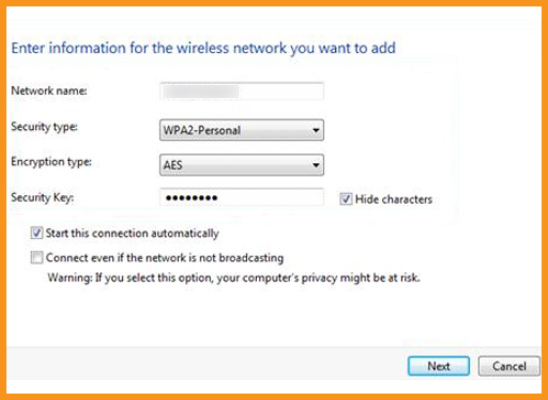Setting up the HP OfficeJet Pro 6978 is necessary and fundamental in beginning to work with it. However, if you do not know the procedure to do so, you do not have to worry You can easily set it up with the help of the instructions provided below.
Table of Contents
HP Officejet Pro 6978 Wireless Setup
We will provide you complete guidance about the HP Officejet Pro 6978 setup. Follow the steps mentioned below and apply them carefully.
Step 1: HP Officejet Pro 6978 Wireless Settings
Turn on the HP Officejet Pro 6978 printer. After turning the printer on, the home screen of the printer will appear. On the home screen, click the wireless button. Then click the Settings button that you are going to find on the bottom-left corner of the screen.
Step 2: Wireless Setup Wizard
On the next step of the HP Officejet Pro 6978 wireless setup, you have to choose the Wireless setup Wizard that you are going to find in the Settings. If the printer is already setup, you will see a message saying “Wireless connection has been already set up. Are you sure you want to set up again?” To start the setup choose Yes.
Step 3: Search Wireless Routers
Press the Continue button to get easy wireless setup instructions.
Step 4: Select the Network
Then, the router itself finds the available networks and shows you the list of available networks. You have to select your preferred network.
Step 5: Connecting to the Network
If needed, you have to put the password of the Wireless Network. This will complete the connection process. This is the same process as connecting any of your wireless devices to the network. If you do not know the password, you have to contact the ISP.
Step 6: Wireless Name and Password Settings
At the end of the process, you have to confirm the wireless name and password settings. Then the HP Officejet Pro 6978 printer will get connected to the network after you press the Ok button.
If you see any issue while connecting to the network after completing the whole process, check your internet connection and make sure the password you have put is correct.
These were all the steps to install the Officejet Pro 6978 printer. We will also provide the download procedure of the HP Officejet Pro 6978 driver.
HP Officejet Pro 6978 Driver Download
- You have to look for the version of the Operating System where you are going to install the HP Officejet Pro 6978 driver.
- After selecting the Operating System, download the HP Officejet Pro 6978 driver.
These were all the important information and guide to set up the HP Officejet Pro 6978. I hope it will help you in setting up the printer correctly.